|
[VIEWED 4968
TIMES]
|
SAVE! for ease of future access.
|
|
|
|
HUMMER

Please log in to subscribe to HUMMER's postings.
Posted on 01-08-07 7:06
AM
Reply
[Subscribe]
|
Login in to Rate this Post:
0  ?
? 
|
| |
In My computer my local drive icon shows like this. I don’t know what I did, how can I get back to normal icon …..
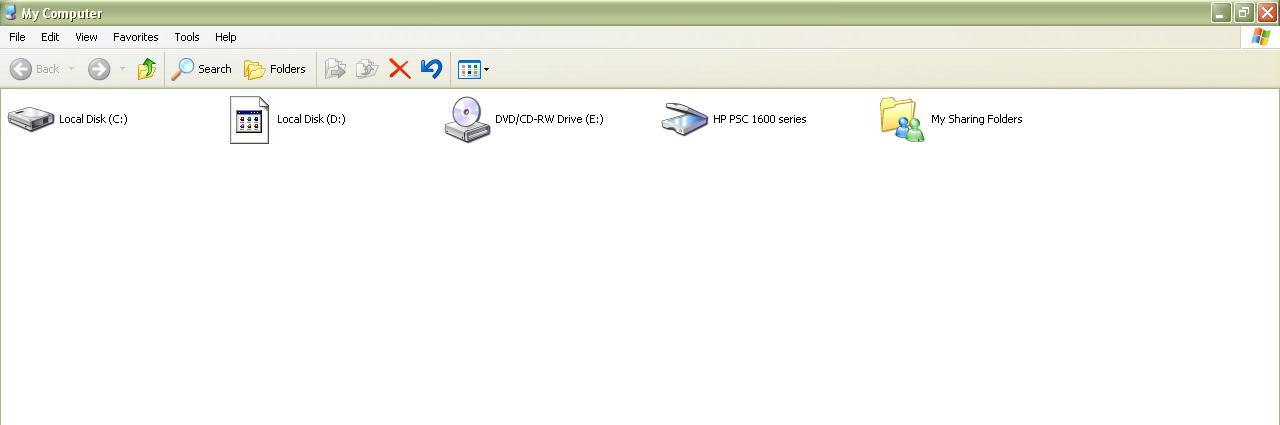
|
| |
|
|
|
|
ohayou

Please log in to subscribe to ohayou's postings.
Posted on 01-08-07 8:59
AM
Reply
[Subscribe]
|
Login in to Rate this Post:
0  ?
? 
|
| |
If it is a windows xp computer, you can use a microsoft tool called "Tweak UI". Download it from http://www.microsoft.com/windowsxp/downloads/powertoys/xppowertoys.mspx (the link is in the rightmost column of that page). Download, install and run it, click on "Repair", select "Rebuild Icons" and finally click "Repair now" button. I hope it solves your problem.
|
| |
|
|
HUMMER

Please log in to subscribe to HUMMER's postings.
Posted on 01-08-07 9:38
AM
Reply
[Subscribe]
|
Login in to Rate this Post:
0  ?
? 
|
| |
Hi Ohayou!! i did wht you told me to do but it didn’t work, i cant reinstall window for this so please find something for me,
|
| |
|
|
United7

Please log in to subscribe to United7's postings.
Posted on 01-08-07 9:51
AM
Reply
[Subscribe]
|
Login in to Rate this Post:
0  ?
? 
|
| |
hey Hummer brother Did u try system restore..
|
| |
|
|
HUMMER

Please log in to subscribe to HUMMER's postings.
Posted on 01-08-07 9:59
AM
Reply
[Subscribe]
|
Login in to Rate this Post:
0  ?
? 
|
| |
yeah i did man it didnt work either..
|
| |
|
|
dry_water

Please log in to subscribe to dry_water's postings.
Posted on 01-08-07 10:10
AM
Reply
[Subscribe]
|
Login in to Rate this Post:
0  ?
? 
|
| |
This happens if you have copied the contents of a bootable CD to the root directory of the a drive (here D:).. best way is to create a folder and move the files into it or find a file AUTORUN.INF in D: drive and delete it. RESTART..... hope this works!!!!!!!!!!! cheers
|
| |
|
|
HUMMER

Please log in to subscribe to HUMMER's postings.
Posted on 01-08-07 11:33
AM
Reply
[Subscribe]
|
Login in to Rate this Post:
0  ?
? 
|
| |
Thank you it did work thaks for everybody..........
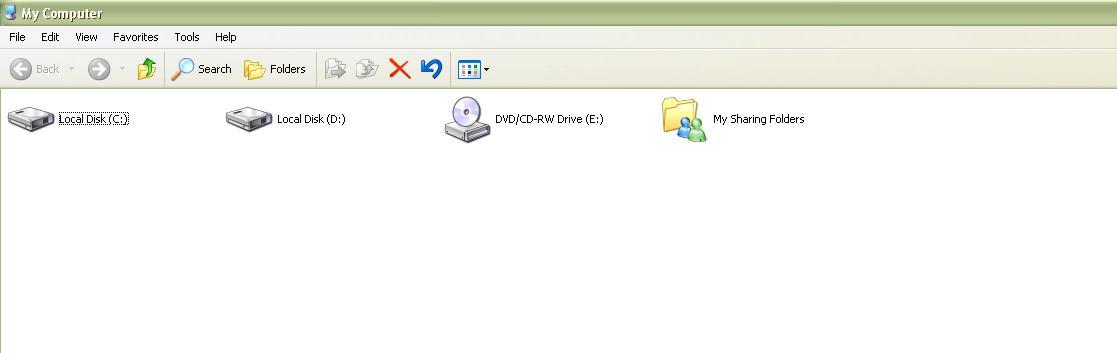
|
| |
