|
[VIEWED 8425
TIMES]
|
SAVE! for ease of future access.
|
|
|
|
sagun05

Please log in to subscribe to sagun05's postings.
Posted on 10-18-07 9:31
AM
Reply
[Subscribe]
|
Login in to Rate this Post:
0  ?
? 
|
| |
My control panel,& task manager is disabled by virus.(security centre says spyware error).i'am damn sure i havenot chage my account type this is my administrative full account..i have installed Norton 07 antivirus .But this damn shit can't doing his job..plz i don't want to format again & install plz....
help me.....
at last HAPPY BIJAYA DASAMI...DURGA MATA LE HAMI SABAI KO RAKSHA GARUN..
aani tyo virus banau ne DANAB haru ko sanghar..ke garnu khub ris uthi ra chha..

|
| |
|
|
|
|
bibas100

Please log in to subscribe to bibas100's postings.
Posted on 10-18-07 10:27
AM
Reply
[Subscribe]
|
Login in to Rate this Post:
0  ?
? 
|
| |
Run Hijackthis. Download it from one of the sites online and then analyze the logfile at http://www.hijackthis.de/ After this, you can fix the programs that are in critical situation. Make sure you do not delete system programs. Delete only the files which pose serious threats and which are not critical for the system to function. You might need someone who is knowledgeable to do this but the logfile gives pretty detailed description of the files affected.
|
| |
|
|
sagun05

Please log in to subscribe to sagun05's postings.
Posted on 10-18-07 10:32
AM
Reply
[Subscribe]
|
Login in to Rate this Post:
0  ?
? 
|
| |
thanks a lo bibas ji...
i will try....
|
| |
|
|
sagun05

Please log in to subscribe to sagun05's postings.
Posted on 10-18-07 11:02
AM
Reply
[Subscribe]
|
Login in to Rate this Post:
0  ?
? 
|
| |
bibas ji!
i have been getting serious error as shown in the picture attached with it. the errors are like the task manager is disabled, folder option from tools menu has disappeared, control panel cannot be accessed, if you want to do so, the error message displayed is "the task you're trying has been disabled by your administrator"...i tried the hijackthis program but the error still exists....it's so confusing to fix the files, some of them are drivers and system related, plz help......bibas ji
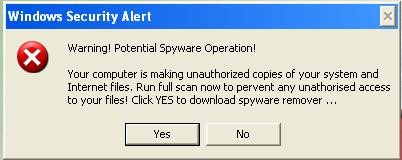
|
| |
|
|
MaroNepal

Please log in to subscribe to MaroNepal's postings.
Posted on 10-18-07 11:03
AM
Reply
[Subscribe]
|
Login in to Rate this Post:
0  ?
? 
|
| |
|
|
| |
|
|
sagun05

Please log in to subscribe to sagun05's postings.
Posted on 10-18-07 11:11
AM
Reply
[Subscribe]
|
Login in to Rate this Post:
0  ?
? 
|
| |
when i tried hijack this following entries were shown...
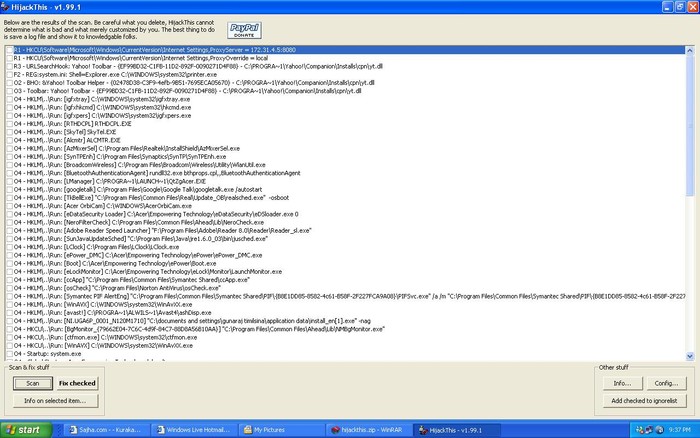
|
| |
|
|
creativegb

Please log in to subscribe to creativegb's postings.
Posted on 10-18-07 11:14
AM
Reply
[Subscribe]
|
Login in to Rate this Post:
0  ?
? 
|
| |
Happy Vijayadashmi!
1) Run HijackThis, and take appropriate action as per your expertise--don't worry.
2) Then visit Microsoft's official website, search for AutoPatcher for the version of Windows installed on your pc, download and install the same. Run it, and follow the Instructions on your screen.
|
| |
|
|
sagun05

Please log in to subscribe to sagun05's postings.
Posted on 10-18-07 11:30
AM
Reply
[Subscribe]
|
Login in to Rate this Post:
0  ?
? 
|
| |
thanx bibas ji and maronepal ji and creativeqb ji, i'm trying ur ideas.....
|
| |
|
|
psswrdrmndr

Please log in to subscribe to psswrdrmndr's postings.
Posted on 10-18-07 12:08
PM
Reply
[Subscribe]
|
Login in to Rate this Post:
0  ?
? 
|
| |
its better ya format and install xp all over again
|
| |
|
|
sagun05

Please log in to subscribe to sagun05's postings.
Posted on 10-18-07 1:08
PM
Reply
[Subscribe]
|
Login in to Rate this Post:
0  ?
? 
|
| |
it says hijacker is also diabld by yr administrator...no way......
but thanks for u peoples help
|
| |
|
|
bibas100

Please log in to subscribe to bibas100's postings.
Posted on 10-18-07 1:42
PM
Reply
[Subscribe]
|
Login in to Rate this Post:
0  ?
? 
|
| |
I see that you already have a logfile from hijackthis. print the analyzed logfile and go to the safemode and delete the infected programs manually. Hope this helps... .....formatting is the last option.
|
| |
|
|
oonam

Please log in to subscribe to oonam's postings.
Posted on 10-21-07 4:57
AM
Reply
[Subscribe]
|
Login in to Rate this Post:
0  ?
? 
|
| |
khurukka na format nagari k tension lee ra hola lol ... ani tyo slow na slow kam nalagne Norton k rakhya hola ...
|
| |
|
|
alnebali

Please log in to subscribe to alnebali's postings.
Posted on 10-21-07 7:22
AM
Reply
[Subscribe]
|
Login in to Rate this Post:
0  ?
? 
|
| |
Download smitfraud.exe, google it
|
| |
|
|
MAKURAMANCHE

Please log in to subscribe to MAKURAMANCHE's postings.
Posted on 10-21-07 4:21
PM
Reply
[Subscribe]
|
Login in to Rate this Post:
0  ?
? 
|
| |
|
|
| |
|
|
Brain Malfunction

Please log in to subscribe to Brain Malfunction's postings.
Posted on 10-21-07 10:25
PM
Reply
[Subscribe]
|
Login in to Rate this Post:
0  ?
? 
|
| |
Hey, whatever anti-virus software you try, scan in safe mode.. To go to safe-mode, restart computer and keep pressing F8 while it is booting..and select 'Run in Safemode' Seems you are not scanning in Safe mode .. Try to find out the name of spyware/virus .. and google around for its cure.. smitfraud.exe is one good tool for some speicific virus.
NOTE: DONT TRUST ALL APPLICATIONS TO REOMOVE VIRUS... WHILE DOING SO - YOU ARE DOWNLOADING AND INSTALLING VIRUS INSTEAD.
|
| |
|
|
trrish2007

Please log in to subscribe to trrish2007's postings.
Posted on 10-22-07 3:39
AM
Reply
[Subscribe]
|
Login in to Rate this Post:
0  ?
? 
|
| |
|
|
| |
